Article Source
- Title: Announcing Apache Pig 0.13.0, June 21, 2014.
- Authors: Daniel Dai
Announcing Apache Pig 0.13.0
Usability Improvements and Progress Towards Pig on Tez
The Apache Pig community released Pig 0.13. earlier this month. Pig uses
a simple scripting language to perform complex transformations on data
stored in Apache Hadoop. The Pig community has been working diligently
to prepare Pig to take advantage of the DAG processing capabilities in
Apache Tez. We also
improved usability and performance. 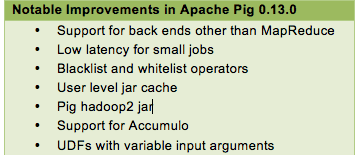
This blog post summarizes the progress we’ve made.
Support for Backends Other Than MapReduce
We made the Pig 0.13 architecture more general to support multiple backends beyond just MapReduce, while maintaining backward compatibility. This is an important step towards allowing Pig to run on Tez, which will improve Pig’s latency. We expect to deliver Pig on Tez with Apache Pig 0.14 in about three months.
Low Latency for Small Jobs
Traditionally, Pig launches MapReduce jobs for every query. This is not efficient for small jobs because of MapReduce’s latency (it may take longer to launch MapReduce than it takes to complete the job).
Pig 0.13 introduces two features to deal with small jobs: direct HDFS access and auto local mode.
In direct HDFS access mode, Pig fetches input files from HDFS and processes the query directly in Pig. This happens only when you do a “dump” in Pig, and the script is simple; it contains only LIMIT, FILTER, UNION, STREAM or FOREACH. By default, Direct HDFS access mode is on. If you want to turn it off, set the property opt.fetch to “false”.
In auto local mode, Pig runs the query in Hadoop local mode. This happens when the size of input data is less than 100MB (specified by pig.auto.local.input.maxbytes). By default, auto local mode is off. You can turn it on by setting pig.auto.local.enabled to “true”.
If both modes are enabled, Pig first checks whether the query is eligible for Direct HDFS access mode. If not, Pig then checks if it is eligible for auto local mode. If both are not eligible, Pig launches regular MapReduce to run the query.
Blacklist and Whitelist Operators
The goal of this feature is to give administrators more control over user scripts by providing the ability to blacklist or/and whitelist certain commands and operations. Pig exposes operators that might not be safe in a multitenant environment. For example, “sh” invokes shell commands, “set” allows users to change non-final configs. While these operations are tremendously useful in general, the ability to disable them protects Pig users from making errors. The default behavior remains the same: no filters are applied on commands and operators.
Here is an example of a Blacklist config that disables the FILTER operator:
grunt> set pig.blacklist FILTER; grunt> B = FILTER A by $0 == 123; 2014-07-10 13:33:16,708 [main] ERROR org.apache.pig.tools.grunt.Grunt - ERROR 1855: filter is disabled
Whitelist is the inverse of Blacklist. It allows users to disable all commands and operators that are not a part of the whitelist.
Here’s a Whitelist example that will disallow every command and operator other than “load”, “filter” and “store”.:
pig.whitelist=load,filter,store
User Level jar Cache
If the user registers some jars in a Pig script, Pig used to ship those jars to HDFS each time such a script was run. That created lots of duplicated entries in HDFS, and wasted time uploading the jars. In 0.13, Pig introduced a user level jar cache, which caches those jars on HDFS. If the jar is already in cache, Pig does not upload it again. The jar cache is located in /tmp/{user.name}/.pigcache (and can be overridden by pig.user.cache.location). By default, this feature is off. You can turn it on by setting pig.user.cache.enabled to true.
Pig hadoop2 jar
Before 0.13, Pig contained the pig.jar that works with Hadoop 1. This meant that users wanting to use Pig with Hadoop 2 needed to recompile with the flag “-Dhadoopversion=23″. This was cumbersome and confusing for the many Pig users moving to Hadoop 2.
In Pig 0.13, Pig bundles bothpig-h1.jar and pig-h2.jar. When you use Pig, point the HADOOP_HOME environment variable correctly, and the Pig script will figure out the version of Hadoop you are using and pick the rightpig.jar to use.
Support for Accumulo
We added support for Accumulo in Pig 0.13. The syntax for AccumuloStorage is similar to HBaseStorage. Here is one example:\
my_data = LOAD 'accumulo://table_name?connection_options' USING o.a.p.b.hadoop.accumulo.AccumuloStorage('column_spec’) AS (row:chararray, columns:map[]); STORE my_data INTO 'accumulo://table_name?connection_options' USING o.a.p.b.hadoop.accumulo.AccumuloStorage('*') AS ('column_spec');
The detailed syntax can be found here.
UDFs with Variable Input Arguments
Pig 0.13 provides support for specification of variable input arguments for UDFs. You could use variable input arguments in a UDF before, but it was not possible to specify input schema through getArgToFuncMapping. This was undesirable since Pig couldn’t do static type checking and couldn’t override the UDF with a different input schema.
Here is an example of the variable input arguments now possible in Pig 0.13:
public class MyUDF extends EvalFunc<String> {
….
public List<FuncSpec> getArgToFuncMapping() throws FrontendException {
List<FuncSpec> funcList = new ArrayList<FuncSpec>();
Schema s = new Schema();
s.add(new Schema.FieldSchema(null, DataType. INTEGER));
s.add(new Schema.FieldSchema(null, DataType.CHARARRAY));
funcList.add(new FuncSpec(this.getClass().getName(), s));
}
public SchemaType getSchemaType() {
return SchemaType.VARARG;
}
}
In this example, MyUDF accepts the INTEGER and CHARARRAY input schemas. The last field of the schema (CHARARRAY) can be repeated
Acknowledgments
Credit and thanks go to the 48 contributors that contributed to Pig 0.13. Specific credit goes to:
- Aniket Mokashi for contributing auto local mode and user level cache;
- Lorand Bendig for contributing HDFS direct fetch and UDFs with variable input arguments;
- Prashant Kommireddi for contributing blacklist and whitelist operators, Josh Elser for contributing AccumuloStorage;
- Cheolsoo Park and Achal Soni for implementing the pluggable backend;
- Rohini Palaniswamy for tirelessly providing bug fixes and community support; and
- Mark Wagner for major refactoring the POPackage
NOTE: there are a few backward incompatible changes in Pig 0.13. Be sure to check those here.